Wouldn’t it be great if we could stretch out time to meet…

Magic of Time Management: The No-Stress No-Tech Time Management Super Tool (Pt. 2 of 3)
2.
Magic of Time Management: The No-Stress No-Tech Time Management Super Tool (Pt. 2 of 3)
So much to do, so little time.
Is it possible to get more done and get it done well within the constraints of your present schedule?
How can you get the maximum benefit for any given amount of time?
Could you accomplish this with less stress or no stress?
The answers: Yes. Before we reveal how – – –
Our previous post, Time Management: Up Close and Personal, delved into three essentials for mastering your time: assessing how you are currently spending your time, figuring out how to revamp your activities and being ready to change the way you do things for greater efficiency. If you missed it, you can check it here.
In this post, the second part of our series, we’re going to take a special look at a No-Stress No-Tech Time Management Super Tool. Yes, that’s no-stress and no-tech. This tool has stood the test of time in creating order out of chaos. What’s more, it is so simple, you can start using it today!
What is this
No-Stress No-Tech Time Management Super Tool?
The tool I’m talking about is . . .
d r u m r o l l, p l e a s e . . .

Graphic by Stress Buffer
Yes, you no doubt have heard about list-making. Perhaps you make lists. That’s too simple, you may say.
In fact, simplicity is the basis of the power of the No-Stress No-Tech Time Management Super Tool.
 People already strapped for time need techniques that are easy to implement. Nothing is simpler and easier than building To-Do Lists! Also, it’s fun, not only when you create it, but especially when you get to cross off what you’ve accomplished! Photo by Glenn Carstens-Peters on Unsplash
People already strapped for time need techniques that are easy to implement. Nothing is simpler and easier than building To-Do Lists! Also, it’s fun, not only when you create it, but especially when you get to cross off what you’ve accomplished! Photo by Glenn Carstens-Peters on Unsplash
Now, many people jot lists in various places: on post-its, backs of napkins, or more carefully in daily diaries. Some people even carry many lists: one for work, another for home responsibilities, and yet another for family or social obligations.
However, did you know that the simple time-proven To-Do list has developed into a perfect form? The No-Stress No-Tech Time Management Super Tool is not just a list. It is a virtual blueprint for masterful time management. The pro tips of list-making have reshaped the To-Do list to maximize your use of time, reach your goals, and enjoy stress relief.
Today we are going to pull the curtain and take a sneak peek at the pro tips for building To-Do Lists.
The No-Stress No-Tech Time Management Super Tool:
Simple Guidelines for Maximum Results
OK! This is the professionally effective way to create your To-Do List. Just follow the steps with one word of caution: Make sure the items on your list on realistic and accomplishable.
Guideline #1: Create the Right To-Do Lists
The key to the no-stress No-Stress No-Tech Time Management Super Tool is that it actually consists of three lists, each based on your tasks and time frames.
First, Your Main To-Do List
Create this first. List here all the things you need to accomplish in both the short-term and long-term.
Write as many things as you wish in your Main To-Do List because this list will serve as your resource for the two other lists.
Second, Your Day List
On this second list, specify here all the items that require your attention today.
The most urgent items in your Main To-Do List should be on your Day List, especially deadlines and tasks you were unable to complete in the past.
Third and last, Your Future List
Your Future List contains the tasks you have to accomplish in the upcoming weeks or months.
If something is due 2 weeks from now, write it on your Future List. This keeps clutter off your Day List.
Guideline #2: Prioritize Tasks from Your Main To-Do List
Your primary goal in creating these three lists is to set priorities.

The Main To-Do List is your general reference. From this, you gain perspective on the nature and time requirements of your tasks.
For each of the items, be sure to write down the time and date due.
Now, you can prioritize.
Drawing from your Main list, assign items to their proper sub-list: the Day List or Future List.
Also helpful: You can quick-code your tasks, like this —
E1 means “super easy! – will not take more than 10 minutes”
E2 stands for “enjoyable task!”
If you think of additional phrase labels to keep you motivated, then, by all means, add them to your Main To-Do List.
Guideline #3: Make Your Day List at the End of Your Day
Begin your day knowing exactly what you are going to do, when you will do it, and the time you expect to finish it.
You start the day running because you already prepared your Day List the previous workday.
You don’t waste valuable, high-energy work time just planning. You also rest better the night before because you have a definite plan going forward. You wake up without confusion or weighty worry, but with motivation to get going and get done!
So, at the end of every day, review the day’s accomplishments. Allow yourself to feel the pride. Then make your next-day list: What didn’t you complete? What do you need to do next? You are now best situated to plan your next day tasks.
Special advantage: Your mental snapshot of what you have done and what you need to do eliminates fragmented thinking and undue stress. It also adds a dose of enthusiasm!
Guideline #4: Use Your Future List Wisely
Writing a Future List is a way to accommodate less urgent tasks, so you won’t forget to do them.
Your Future List also includes tasks you don’t have to accomplish today.
If you’re already budgeting your time, there’s no need to add more tasks to your Day List. You’ll get to them according to your schedule.
Warning: Beware of using your Future List for procrastination!
A lengthy Future List does not just mean you’re getting organized. Nor does it mean you’re managing your time well. It just means you have a long list of tasks.
What you do after making your To-Do Lists — this is what truly matters.
Where Can You Create Your No-Stress No-Tech Time Management Tool Lists?
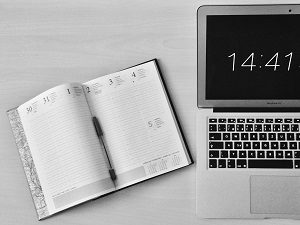 In a handwritten journal —
In a handwritten journal —
Do you like the personal touch of pen and paper? (I do.) You may prefer to physically write down your to-do items in a journal.
Did you know – – –
The traditional analog style is said to help us process and remember content better.
If you plan to write your lists on paper, I suggest you also use a monthly planner. This will serve as an extension of your Future List; it will help you stay organized and on target.
It can be difficult to keep track of items on your Future List if you can’t see the days or weeks that lead up to each deadline. Pexels Graphic
Either: Create your lists Online with via an app —
Now, I am aware that not everyone likes keeping written journals and notebooks around. You may be more electronically oriented.
No worry: You can find an assortment of numerous terrifically simple digital apps to format your No-Stress No-Tech (now Low-Tech) Time Management Super Tool. Many of these apps are free!
Some apps allow task sharing through email or an in-app messaging system. Others include syncing across devices, collaborating with others, reminders, integrating with your calendar. There are as many bells and whistles as anyone can imagine. The extras may be helpful to you, however, they are not essential to your mastery of list-making for managing your time.
Click here for reviews and visuals of current favorites. Warning: It’s easy to get lost in comparisons. So use your time well to pick one and start using it!
For the digital approach, my preferred list-maker is Trello. Starting with the free Basic plan, you can set up the essentials. It’s fun and easy to slide your tasks around — like into a Done column when you satisfactorily complete a task.
Or: Create your lists Offline with templates —
Now, if you don’t want to download another app, you can check your current calendar app to see if it has a list feature. All varieties of apps are available for smartphone, tablet, or desktop.
Very accessible are Excel templates for To-Do lists. To find free samples, click here.
NOTE: Your choice of a good to-do app should allow you to . . .
- Make an unlimited number of to-do items
- Add sub-lists
- Note a time and date for each item.
Take your time to explore possibilities to suit your preferences.
 Your lists are like your working partners: they help you
Your lists are like your working partners: they help you
- manage your time,
- stay organized, and
- get your jobs done!
All said, I can almost guarantee this: Every time you cross off an item on your To-Do list, you’ll feel an extra little dose of stress relief! I always catch myself smiling when I do this.
Listen: In Part 3 of our series on Time Management, you will learn the Executive level tips for making to-do lists. These will ensure your No-Stress No-Tech Time Management Super Tool lists are absolutely effective and fun to use. Click here – See you there!
What Do You Think …
about List-Making as a therapy for stress?
Let us know below. Then catch the Executive Tips in our next post.
10 Stress Habits and Alternatives!
If not, click here





Hi, I do think this is a great web site. I stumbledupon it 😉 I’m going to come back once again since I bookmarked it. Money and freedom is the greatest way to change, may you be rich and continue to help other people.|
trang điểm cô dâu
Amazing things here. I am very satisfied
to see your article. Thanks a lot and I am looking
forward to touch you. Will you please drop me a mail?
I think the admin of this site is really working hard in support of his web page,
as here every data is quality based material.
Hey I know this is off topic but I was wondering if you
knew of any widgets I could add to my blog that automatically tweet my newest twitter updates.
I’ve been looking for a plug-in like this for quite some
time and was hoping maybe you would have some experience with something like this.
Please let me know if you run into anything.
I truly enjoy reading your blog and I look forward to your new updates.
I was pretty pleased to uncover this page. I need to to thank you for ones time just for this wonderful read!!
I definitely loved every part of it and I have you book-marked to look at new information on your blog.